Don't pay or wait more than you need to for a Ford radio code.
We generate all codes instantly, so whether you drive a Focus or a Transit, whether you listen to Capital FM or your own tunes – we'll get you back into your radio or sat nav in minutes.
When your Ford radio, stereo or sat nav becomes disconnected from the battery, usually due to a garage service or a low battery, it automatically locks and begins to ask for a radio code. As this is an anti-theft feature it's not possible to unlock a Ford radio, stereo or sat nav without this code, but getting hold of your radio code is an easy process that can be done in minutes. Many dealerships and online generators decode the radio code from the VIN number, but this code will be incorrect if the radio has ever been changed in the vehicle's lifetime.
The most accurate way to get your Ford radio's code is by decoding it from the radio's serial number. This will look like one of the following examples:
There are two methods to find your radio's serial number – a fast one and a slightly slower one.
Always double-check that the serial number you enter matches the serial number on your radio's display or sticker label, as we are usually unable to offer refunds for radio codes decoded from incorrect serial numbers.
If your Ford radio/stereo unit has number preset buttons, you may be able to reveal the serial number on the display without removing your radio. Try briefly holding down buttons 1 and 6 for at least 3 seconds. If nothing changes on your radio's display, try holding down buttons 2 and 6 instead.
If this method worked, the display will either show your radio's serial number immediately or flash through several screens for about 30 seconds, where the M or V serial number will be on one of these screens. On some radio models the serial number may display over two different screens, with the first half on one screen (starting with an M or V) and the rest on the screen directly after it. If this is the case take a picture or video of the codes on both screens, then combine them to get your full 7-character serial number. If you need help identifying your serial number, skip straight to identifying your serial number below.
If your radio is a DVD model the serial may be on the DVD player itself. This is usually located under the front passenger seat.
If your radio doesn't change at all when holding down either 1 and 6 or 2 and 6, or your radio doesn't have any number buttons, then you'll need to remove your radio to get the serial number from its sticker label.
Don't worry – removing your radio is not as hard as it sounds, but it is the hardest part of getting a radio unlock code, which means that once you've done it the rest is easy. The exact process depends on whether your radio has removal slots or not. Look carefully around the front of your radio for 2 or 4 holes: these may be either flat and key-shaped or square/slightly rounded.
If your radio has flat key-shaped slots (image 1), you'll need these radio removal keys.


If your radio has square slots (image 2), you'll need these radio removal keys. In a pinch, you can also try using everyday items that will fit into the slots, such as barbeque skewers or screwdrivers, bearing in mind you'll need one for each slot.

Once you have your radio removal keys, insert each one into your radio's removal slots until you feel some resistance or hear a click. If your radio is the flat slot type, make sure you insert each key with the rounded side facing the inside of the radio (image 3). Finally, start pulling your radio unit out while pushing out on the removal keys - this will give them enough grip to pull out the radio. In most cases you won't need to disconnect any wires from the back - simply take pictures of all the labels on the radio and insert it back into the dash.
If you'd prefer to see this process visually, see this video.
If your radio doesn't have any visible removal slots, the exact process and tools needed to remove it can vary widely. To find the easiest and most specific instructions for removing your Ford radio or sat nav unit, search YouTube for your vehicle's model and mark number, or model and model year: for example, how to remove Ford Fiesta Mk7 radio or how to remove Ford Fiesta 2015 radio.
If your Ford radio has a display screen that sits on the dashboard separately from the radio (image 1 and image 2) you usually won't need to remove the radio or navigation unit completely - simply follow the first part of a removal guide like this one (from 1 minute and 30 seconds) to remove only the display screen.


After removing the display, look for a serial number on the back in the format V123456 (V followed by 6 numbers) - this is usually at the end of a longer serial number. If your display screen doesn't contain this V serial number, your vehicle does not need a radio code - if it is still asking for a code, please contact us here with your Ford vehicle's model and model year and we'd be happy to look into this for you.
Your Ford radio's serial number will usually look like one of the examples in this section above.
If your serial number starts with M or V it will either be displayed clearly on its own (image 4), or in a longer version where the part starting with M or V is right at the end (image 5).

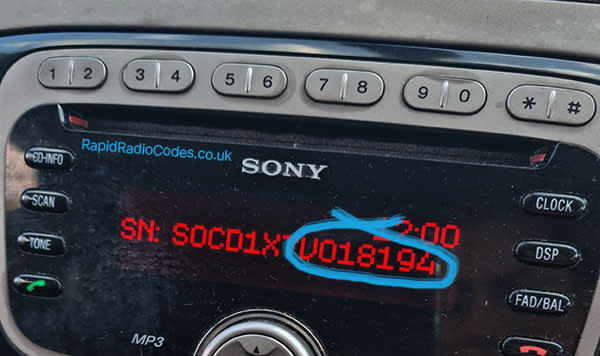
Some serial numbers may require a part number to guarantee that the radio code we generate for you is accurate. Your radio's part number will be located on the same sticker label as the serial number and starts with 7 6.

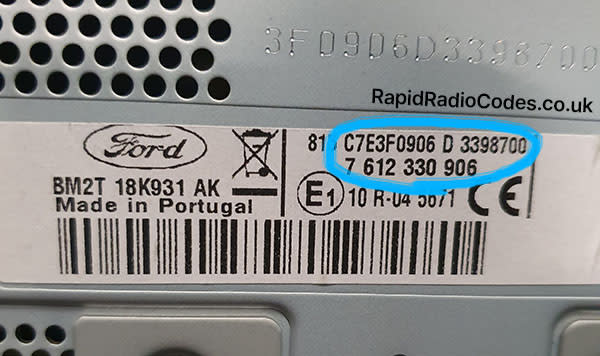
Very rarely, your serial number might not have any letters at all and consist of only numbers, especially if your radio is one of the SAM/Sanyo models that are common in Australia. If your radio is one of these, simply send us a picture of your radio's label and we'd be happy to help you manually decode your radio.
Once you have your serial number, all that’s left is to enter it into our Ford radio decoder and generator at the top of this page.
At RapidRadioCodes we're able to decode many Ford radios that others aren't - our reviews are full of customers who came to us because other sites couldn't decode their radio and were surprised that we could, at a much cheaper price. This means we have one of the highest rates of success, especially for harder sat nav models like the TravelPilot series.
Ford vehicles and radios that we are able to decode include:
Unfortunately, it's not possible to unlock a Ford radio asking for a code without entering the code. This is intentional as radio unlock codes were originally designed as an anti-theft feature to make it harder for thieves to steal and resell car radios.
Due to the costs of running a small business providing radio codes around the world 24/7, it's not possible to sustainably offer Ford radio codes for free. There are many decoding services out there that attract customers with the word "free" only to reveal a price at the very last second or fail to deliver a code at all (as shown by their reviews). Our prices will always be shown up-front, and our radio codes are already priced as low as possible while still allowing us to stay in business, provide reliable English-speaking support to customers and continue adding support for more models and manufacturers.
Not only were we the first radio decoding company to offer radio codes for all manufacturers at one fixed price, we were also one of the first to charge as low as £4.99 - before we came along virtually no popular decoding company offered radio codes at such an affordable price. To this day we still beat 95% of our competitors on price, without making you wait around for your code.
Unfortunately it's not possible to generate a Ford radio code from the registration plate at all. Although most dealerships and some online decoding sites do use the VIN to decode the radio code, this is not reliable due to being tied to the car rather than the radio. This means that if your radio was changed since it was first manufactured, a radio code decoded from the VIN will be incorrect. For this reason RapidRadioCodes - like most online decoders - decodes the radio code from the radio's serial number, which gives us the best chance of unlocking your radio.
All our Ford radio codes are decoded instantly, displayed on the screen immediately after payment and sent to your email at the same time. To ensure that your code and receipt are sent to you, double-check that the email you enter when paying for your radio code is correct. If it's been more than 2 minutes since you purchased your code and you haven't received your email, get in touch with us so we can look into why this might be. In most cases this is down to a misspelt email address.
This means an incorrect radio code has been entered and you will need to leave the radio and ignition on for a while before you can try another code. This is usually between 30 minutes to a few hours, increasing with each incorrect attempt. After a certain number of incorrect attempts the radio will become locked (see below).
When a Ford radio code has been entered incorrectly 10 times the radio will display LOCKED - we call this a "soft lock", because on some models it's possible to bypass it by holding down button 6 for ten seconds. If this works, you will be given 3 more entry attempts - you shouldn't enter any more codes at this point until you have contacted us with a picture of your radio's serial number.
Once these final 3 attempts have been used, the radio will display LOCKED13 - we call this a "hard lock". Other decoders call this a permanent lock, but this is inaccurate. A hard lock can still be bypassed by physically taking the radio to a specialist with the hardware tools needed to clear the lock in the radio's EEPROM chip. However, this is a much more expensive process and it can often work out cheaper to buy a new radio. For this reason you should get in touch with us as soon as possible instead of wasting your code entries.
So you've located your serial number, entered it into our radio code generator, and received your decoded radio code in return. Congratulations! Now comes the best part: using your new radio code to unlock your Ford radio.
This process varies depending on your vehicle's radio. Each of our Ford radio codes come with simple instructions to enter your new code at no extra cost. To receive your entry instructions, double-check that your email address is spelt correctly at the payment stage. If it's been more than 2 minutes since you purchased your unlock code and you haven't received your email or receipt, get in touch with us so we can look into why this might be. This is usually down to a misspelt email address.
RapidRadioCodes™ is a small independent business based out of Sheffield, Yorkshire, in the North of the UK. Our mission is to be able to instantly generate radio unlock codes for all cars, vans and trucks, at a single fixed price that's cheaper than both the dealerships and other third-party decoding sites. Since first being established less than a year ago, we've already helped over 5,000 drivers, garages and car dealerships unlock their radios, and received hundreds of 5-star reviews across our TrustPilot and Reviews.io pages. Still have questions? See if we've already answered them in our main FAQ section.