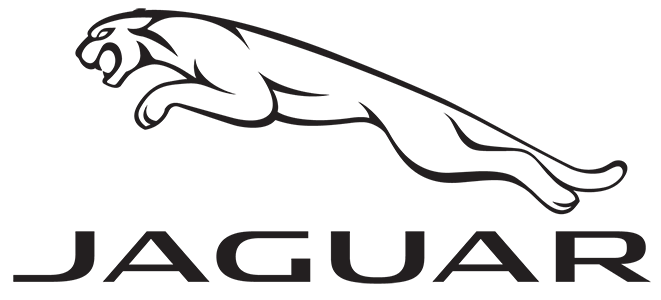Error 404: page not found
It looks like you're lost – check the web address to make sure you entered the right link. If you're sure this should be a valid link, please report the problem to us by taking a screenshot of this page and sending it to us here.
You can also return to the homepage by clicking here.